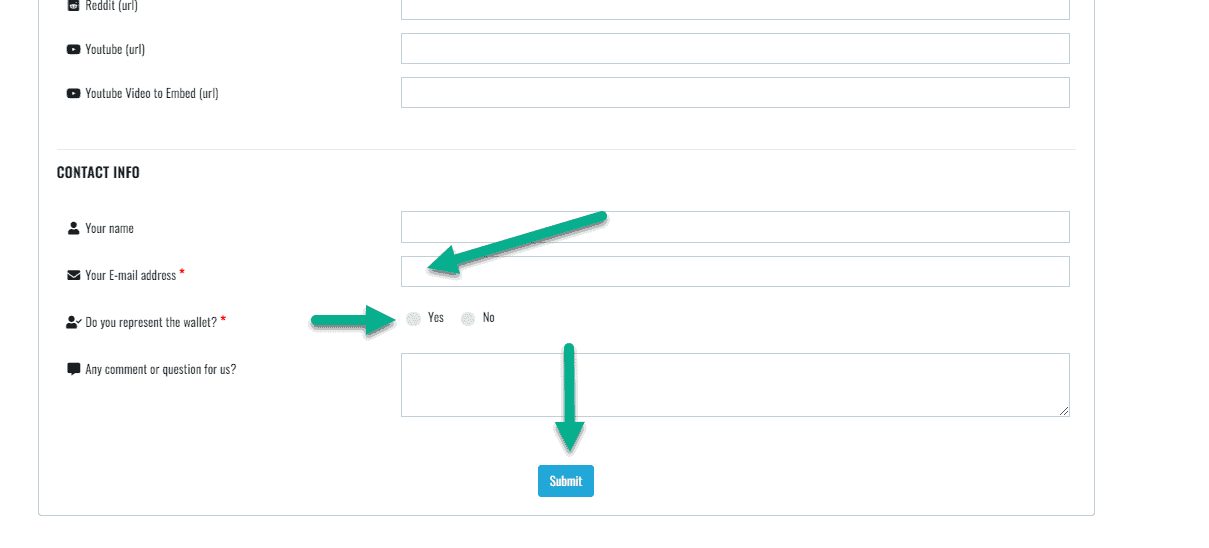How to update a wallet?
To update the data of a wallet we have listed, there is a simple 3-step process to follow:
- Click the ‘update data‘ button on the wallet page.
- Click the pencil for each field you want to edit. If the field is empty, you can enter the new data.
- Fill out the required fields and submit the form with the ‘update’ button at the bottom of the page.
If you represent the wallet, it can be granted our Blockspot.io ‘Verified badge‘ free of charge.
- Please fill out the official email address of the coin’s domain name.
- You can also PM us on Twitter, from the coin’s official account.
- Once the submission is processed, all the new data will be live, a verified badge is set and you will receive an email from us.
Step 1:
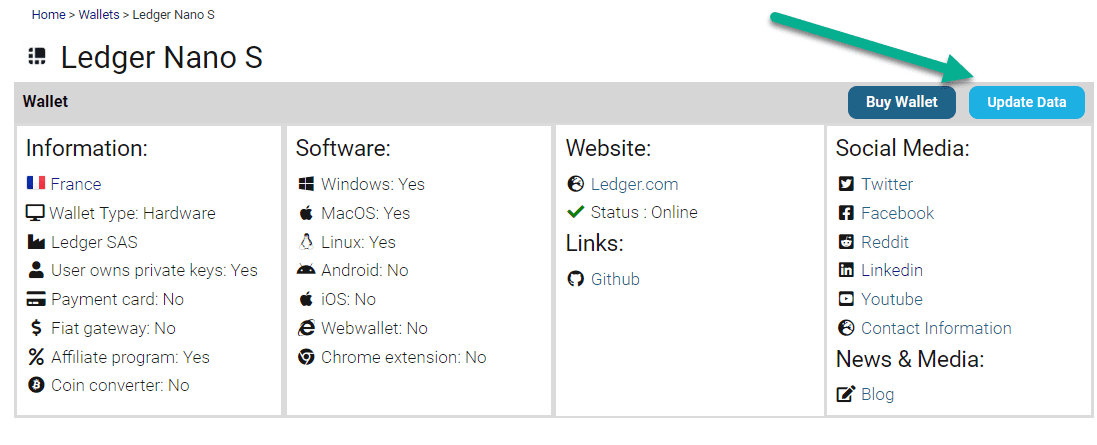
Step 2:
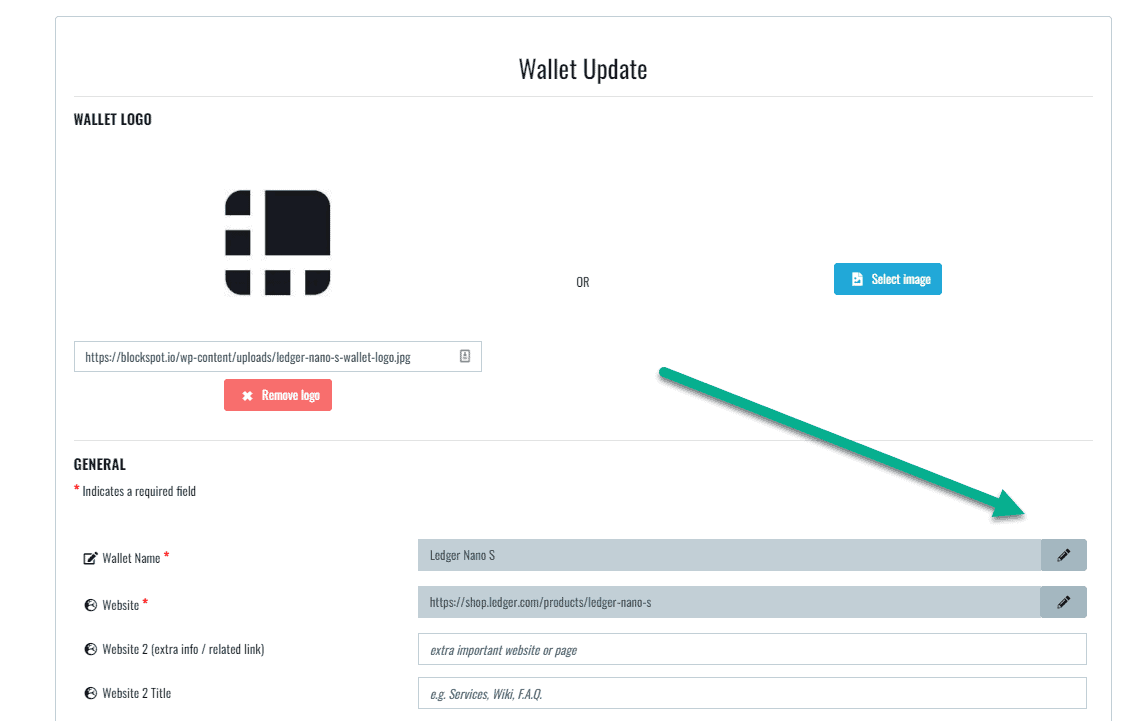
Step 3: