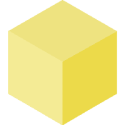Why I Switched to Indie Script After 5 Years of Pine Script
An Interview with Matthew James, Independent Crypto Trader & Developer
By Matthew James • October 2025
After five years of building custom indicators in Pine Script and juggling multiple trading platforms, professional crypto trader Matthew James made the switch to TakeProfit and Indie Script for their superior analytics. Here’s his honest take on Python-based indicator development, what works, what doesn’t, and why he believes transparent pricing and crypto-native tools matter more than massive community libraries.
Meet Matthew: From Traditional Markets to Crypto, From Pine Script to Python
I’ve been trading for about eight years now – started with stocks, moved into forex, and for the last three years, I’ve been focused primarily on cryptocurrency markets. I’m not running a hedge fund or managing other people’s money. I’m an independent trader building my own systems, testing my own ideas, and frankly, spending way too much time writing code.
My background is in software engineering (Python and JavaScript mostly), so when I got serious about algorithmic trading, learning Pine Script felt like a necessary evil. TradingView was the obvious choice – everyone uses it, the charts are excellent, and Pine Script seemed powerful enough for what I needed.
But over the past year, something shifted. The more custom indicators I built, the more I felt constrained by Pine Script’s proprietary nature. The more I paid for subscriptions, the more features seemed to move behind higher tiers. And the more I focused on crypto trading across multiple exchanges, the more I realized I needed tools built specifically for this market – not traditional finance platforms with crypto added as an afterthought.
That’s when I discovered Indie Script and TakeProfit. I’ll be honest: I was skeptical. Another “TradingView alternative” promising to solve all my problems? Yeah, sure. But after three months of actually using it, I’m not going back. Here’s why.
The Problems I Was Actually Facing (And How They Affected My Trading)
Let me be specific about what was frustrating me, because vague complaints don’t help anyone.
1. Learning Pine Script When I Already Knew Python
Look, Pine Script isn’t terrible. It’s actually quite clever for what it does. But as a Python developer, learning a completely new syntax just to build indicators felt wasteful. Every time I wanted to test a new trading idea, I had to mentally translate my Python logic into Pine Script syntax.
The bigger issue? None of my Pine Script knowledge transferred anywhere else. I couldn’t use it for backtesting outside TradingView. I couldn’t share code with quant friends using Python for analysis. It was a dead-end skill that only worked in one ecosystem.
When I found Indie Script, the relief was immediate. It’s Python with decorators for trading – that’s it. I could prototype indicators in minutes using syntax I already knew. Type hints caught errors before they hit production. My existing Python knowledge finally became useful for indicator development.
2. Subscription Creep Was Real
I’m going to be careful here because I don’t want to bash TradingView – it’s still a great platform for many traders. But let me share my actual experience:
I started on a basic paid plan. Reasonable price, seemed to include what I needed. Over time, I noticed features I used regularly were being moved to higher tiers. Custom indicator alerts – critical for my automated systems – suddenly required an upgrade. More charts? Upgrade. More saved layouts? Upgrade.
Before I knew it, I was paying over $600 annually, and every few months there was another “unlock this feature” prompt. For independent traders like me who aren’t backed by institutional capital, these costs add up.
TakeProfit’s flat $20/month ($100/year) all-inclusive model was refreshing. No tiers, just straightforward access to powerful charting tools. No surprise “you’ve hit your alert limit” messages. Just transparent pricing where I know exactly what I’m paying for, making it a great alternative to TradingView. The free version is actually usable for learning, and when I upgraded, I got everything without worrying about hidden restrictions.
3. Support That Felt Like Shouting Into the Void
I’m generally pretty self-sufficient – I debug my own code, read documentation, and figure things out. But occasionally, you hit a wall. Maybe your script behaves weirdly at market open. Maybe an alert didn’t fire when it should have. Maybe moderation rejected your indicator without clear explanation.
When I submitted tickets to large platforms, the responses were… frustrating. Sometimes I’d wait days or weeks. Often I’d get generic replies that didn’t address my specific issue. Getting to talk to an actual human who understood technical questions felt impossible.
With TakeProfit, I literally talk to the development team in Discord. Like, the people who built the platform have created a solid alternative to TradingView. I’ve had debugging conversations with engineers who actually looked at my code and helped optimize it using real-time data. When I suggested a feature, they explained their roadmap and sometimes implemented it within weeks.
Is this sustainable as they scale? I don’t know. But right now, as an early adopter, this level of access is incredibly valuable for someone building custom trading systems.
4. Crypto Tools Felt Like an Afterthought
This one’s specific to my focus on cryptocurrency markets. Most trading platforms were built for traditional finance – stocks, forex, futures – and then added crypto later. You can tell.
Limited exchange coverage. No easy way to compare Bitcoin prices across Binance, Coinbase, and Kraken simultaneously. Volume analysis that doesn’t account for crypto market microstructure. Indicators designed for 9:30-4:00 market hours, not 24/7 crypto trading.
TakeProfit and Indie Script are built crypto-first. Multi-exchange data is native, not bolted on. I can create indicators that track arbitrage opportunities across exchanges in real-time. Volume analysis understands crypto liquidity patterns. Everything assumes 24/7 markets because that’s what crypto is.
For traders focused on digital assets, this specialization matters more than having access to every stock on every exchange.
What I’ve Actually Built with Indie Script
Theory is great, but let me show you what I’m actually using in production:
Multi-Exchange Arbitrage Scanner
I built an indicator that tracks BTC/USDT price differences across five major exchanges simultaneously. When spreads exceed certain thresholds (accounting for fees), it highlights potential arbitrage opportunities.
In Pine Script, this would’ve required multiple security calls and gotten messy fast. In Indie Script, I used the @sec_context decorator to pull data from different exchanges, combined it in Python, and visualized it with custom color-coded plots. Took maybe an hour to build the first version.
Adaptive Volatility Position Sizer
Using ATR and standard deviation, I created a customizable indicator that suggests position sizes based on current market volatility. When crypto markets go wild (as they do), the indicator automatically recommends smaller positions. When volatility normalizes, it scales back up, impacting the technical and fundamental analysis of the market.
The Python-based calculation made this trivial – I could use libraries and logic I was already familiar with. The type hints ensured I wasn’t accidentally mixing floats and integers in my volatility calculations.
Volume Profile with Institutional Detection
This one combines volume analysis with price action to identify potential institutional buying/selling. When large volume spikes occur at specific price levels, the indicator flags them for further investigation.
The visualization was the fun part – I used Indie’s plotting system to create histogram overlays with dynamic colors. Green for accumulation zones, red for distribution. It looks professional and actually helps me make faster decisions.
Multi-Timeframe Trend Confirmation
I wanted a simple visual: show me when daily, 4-hour, and 1-hour trends all align. In Indie Script, I used multiple timeframe contexts, calculated EMAs for each, and created a single dashboard indicator that shows red (bearish on all timeframes), yellow (mixed), or green (bullish on all timeframes).
Dead simple concept, but surprisingly useful for avoiding trades against higher timeframe trends.
What Works Really Well
Let me be specific about what I love:
The Code Editor: Fast, responsive, doesn’t crash. Syntax highlighting works. Error messages are actually helpful. It’s not revolutionary – it’s just solid technical analysis, and that’s what you need when you’re debugging at 2 AM during a volatile market move.
Backward Compatibility: My indicators from two months ago still work today. No surprise runtime errors after platform updates. When I upgrade Indie Script versions, my code converts automatically or tells me clearly what needs updating.
Documentation: Comprehensive library reference. Lots of examples. Quick-start guides that actually get you started quickly. For someone learning a new platform, this matters enormously.
Performance: My indicators calculate fast even on high-frequency data. The platform handles real-time crypto data without lag. WebGL rendering makes charts smooth even with multiple indicators running.
Publishing Freedom: I can share my indicators even on the free plan. No paywall preventing me from contributing to the community. I’ve already published three indicators that other traders are using.
Where Top TradingView Alternatives Fall Short
I’m not going to pretend TakeProfit and Indie Script are perfect. Here’s what I miss or wish existed:
No Strategy Backtesting: This is the big one. Indie Script is indicator-only. I can visualize my trading ideas, but I can’t backtest strategies with entry/exit logic like I could in Pine Script strategies or dedicated backtesting platforms.
My current workflow: develop indicators in Indie Script, export my logic to Python notebooks for backtesting with backtrader or similar frameworks. It works, but it’s not seamless.
Smaller Community: TradingView has millions of users and thousands of public scripts. TakeProfit is newer, so the community library is growing but much smaller. You won’t find as many pre-built indicators to learn from or modify.
Limited to Crypto Focus: If you primarily trade stocks or need deep fundamental analysis tools, TakeProfit isn’t your solution. It’s laser-focused on crypto markets with some coverage for US stocks, providing essential technical analysis without trying to be a comprehensive multi-asset platform.
Feature Gaps: Some advanced charting features I used occasionally on TradingView aren’t here yet. Complex drawing tools, certain exotic order types, some niche technical indicators. The core is solid, but breadth comes with time.
Who Should (And Shouldn’t) Try Indie Script
You should try it if:
- ✅ You already know Python and don’t want to learn Pine Script
- ✅ You trade cryptocurrencies and need multi-exchange analysis
- ✅ You value transparent pricing over feature bloat
- ✅ You want direct access to developers, not ticket systems
- ✅ You’re building custom indicators, not full strategies with backtesting
- ✅ You’re okay being an early adopter and providing feedback
Stick with other platforms if:
- ❌ You need comprehensive strategy backtesting in-platform (but cooming soon)
- ❌ You primarily trade forex or futures (not stock/crypto-focused)
- ❌ You want a massive library of community scripts immediately
- ❌ You need advanced fundamental analysis tools
- ❌ You’re comfortable with Pine Script and happy with your current setup
Different tools for different traders. I’m not saying everyone should switch – I’m saying I switched because it matched my specific needs better.
My TradingView Alternative: Why This Trading Platform Won
After three months using Indie Script and TakeProfit as my primary platform for indicator development, here’s my conclusion:
For Python developers building custom crypto indicators, this is the best option available. Period.
The learning curve disappears. The pricing is fair and predictable. The support is genuinely helpful. The platform is built for crypto markets from the ground up, not adapted from traditional finance.
Is it perfect? No. Will it replace every platform in my toolkit? No, I still use other tools for backtesting and different market analysis. But for the specific job of building custom technical indicators for cryptocurrency trading using Python, nothing else comes close.
If you’re a trader who codes, or a developer who trades, and you’ve ever felt frustrated by proprietary languages or unclear pricing on existing platforms, try TakeProfit. Start with the free plan. Build one indicator. See if the workflow clicks for you like it did for me, especially with the advanced trading strategies available.
Visit TakeProfit.com and join the Discord community. Ask questions, see what other traders are building, and decide for yourself if Python-based indicator development makes sense for your trading style.
For me, it’s been a game-changer. Maybe it will be for you too.
Matthew James is an independent cryptocurrency trader and developer based in Austin, TX. He specializes in algorithmic trading systems and custom indicator development. Follow his trading insights on Twitter [@mattmatthew77] or connect in the TakeProfit Discord community.